


# NAME: check_windows_updates.ps1 COMMENT: Script to check for windows updates with Nagios + NRPE/NSClient++ Checks: - how many critical and optional updates are available - whether the system is waiting for reboot after installed updates Features: - properly handles NRPE’s 1024b limitation in return packet - configurable return states for pending reboot and optional updates - performance data in return packet shows titles of available critical updates - caches updates in file to reduce network traffic, also dramatically increases script execution speed Return Values for NRPE: No updates available - OK (0) Only Hidden Updates - OK (0) Updates already installed, reboot required - WARNING (1) Optional updates available - WARNING (1) Critical updates available - CRITICAL (2) Script errors - UNKNOWN (3) NRPE Handler to use with NSClient++: check_updates=cmd /c echo scripts\check_windows_updates.ps1 $ARG1$ $ARG2$ exit $LastExitCode | powershell.exe -command - IMPORTANT: Please make absolutely sure that your Powershell ExecutionPolicy is set to Remotesigned.
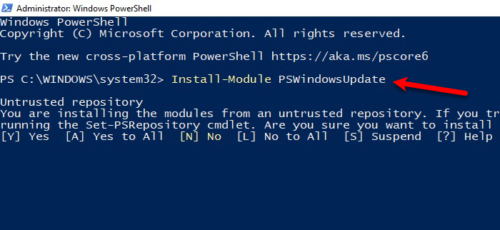
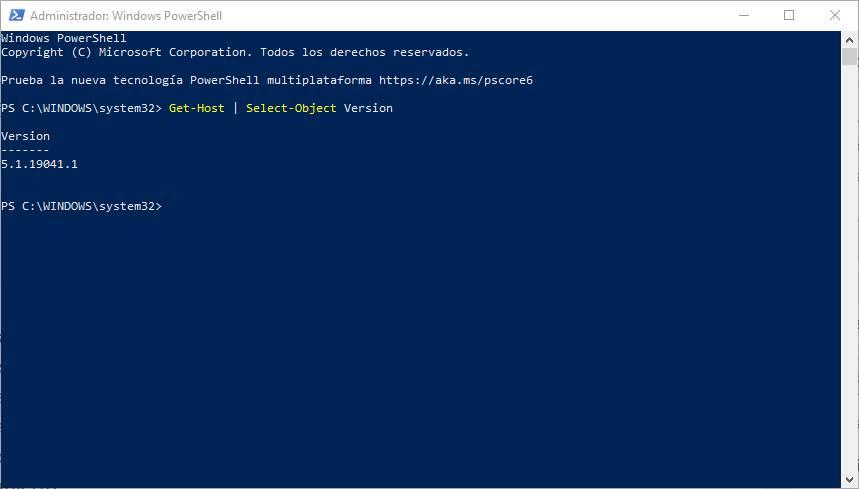
I get "New users can not upload … " so I just cut and paste


 0 kommentar(er)
0 kommentar(er)
